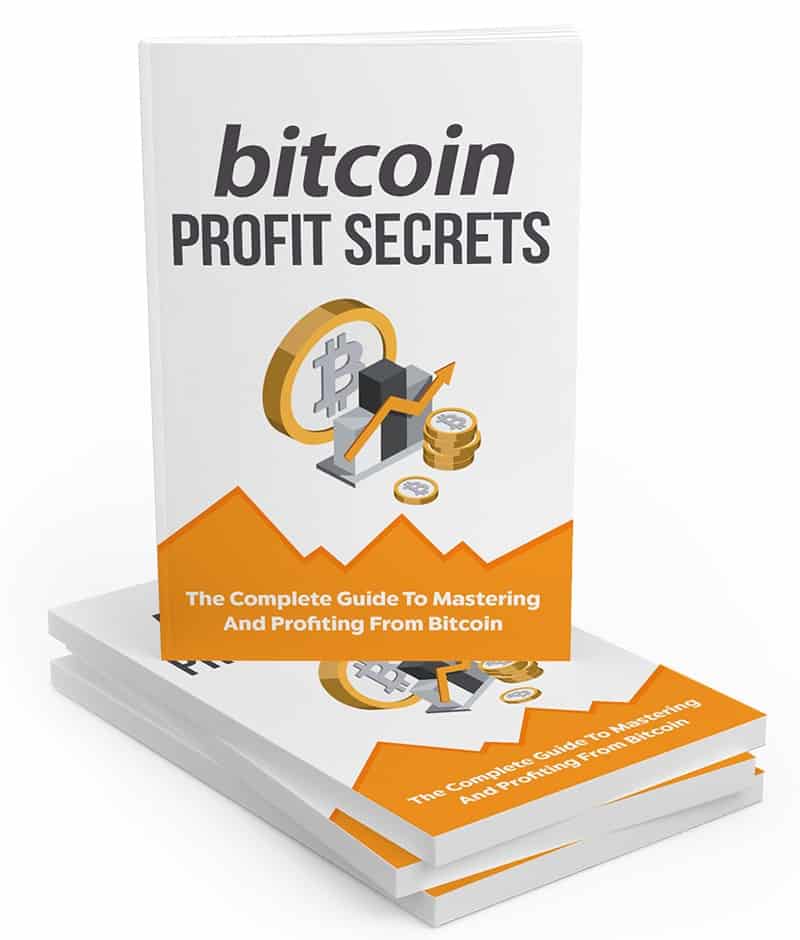Thank you for supporting me at Trade Wise, I really appreciate you being part of the community. Now that I’ve confirmed your purchase I’m delighted to provide you with the free bonuses, and these are;
- My full set up video, including how to set up a VPS with FXPrimus, and how to install GPS on MT4 platform step by step. Please watch the full video here;
IMPORTANT: In the video when I’m doing the settings for each currency pair, after loading your settings from the saved file, check that UseTrailingStop is set to TRUE. For some reason when we save our settings that one defaults back to false.
Also, keeping lotriskreductor at 10 is proving better and more stable than increasing it to 20. I suggest you demo this bot for a few weeks, especially to see how the reversal trade works, because this is a large trade aimed at recovering losses. Seeing it work in demo mode is important so you understand how it impacts drawdown and risk. You can disable this feature if you don’t like the idea of a larg recovery trade, but so far it has proven effective on my trading accounts.
I changed broker from FXPRimus to FXChoice recently as this is where the bot had run most protiably for me. If you’re in the USA then you could try LQDfx as they accept all countries and you can run the bot on their mt4 platform.
- My exact settings for GPS Forex Robot are displayed in the image below. These are the settings that I use on all 4 currency pairs. To be clear, it is also the exact settings I use on this account https://www.myfxbook.com/members/TradeWise1/trade-wise-gps-ea/6186094. You can keep an eye on myfxbook to see when my bot places a trade and check your EA is working. Don’t expect trades every day! The bot only trades when it has a high probability of a win, and sometimes a few days can go by without a trade. This is normal. Again, if you look at myfxbook you can get a feel for the frequency of trades from my account.
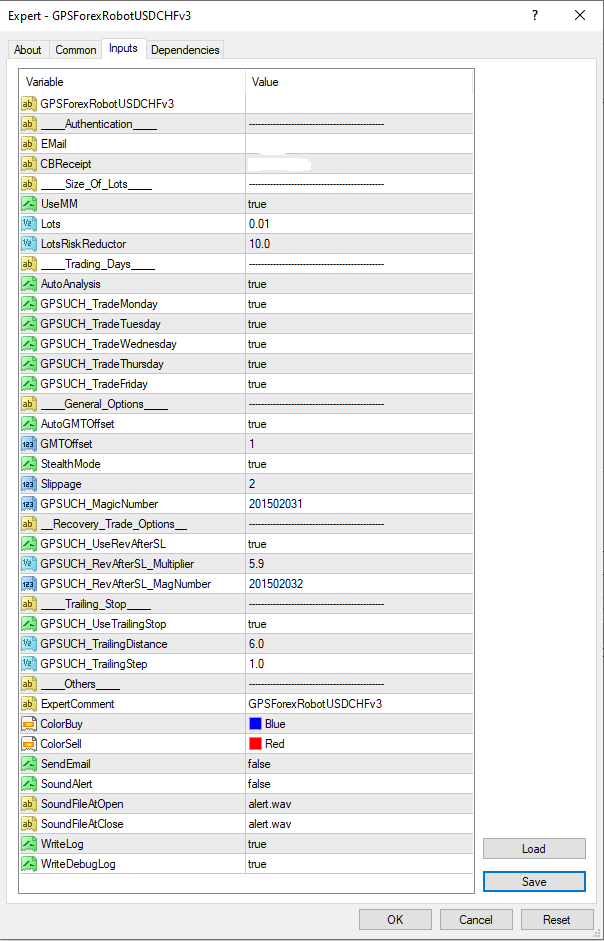
- A free copy of the Bitcoin Profit Secrets Ebook. Click Here to download a pdf version of this book.