In this post, we’ll share our expertise on how to create a crypto tax calculator in Microsoft Excel. And, as an added bonus, we’ll also show you how to do it in Google Sheets too!
Quick Overview
- Design a clear spreadsheet layout to categorize transactions as buys, sells, or exchanges for streamlined calculations and reporting.
- Use consistent data formats, like YYYY-MM-DD for dates, to ensure accuracy in data entry and minimize errors.
- Leverage Excel formulas such as ‘SUM’ and ‘IF’ to automate calculations for gains and losses, simplifying tax reporting.
- Maintain meticulous records of transaction details including dates, amounts, prices, and fees to prepare for accurate tax filings.
- Regularly update your calculator to incorporate new tax laws, ensuring compliance and accuracy in your calculations.

Without further ado, here’s a step-by-step guide on creating a crypto tax calculator using Excel:
1. Crypto Tax Calculator in Excel
Step 1: Create a New Excel Workbook
- Open Excel and create a new workbook.
Step 2: Define Columns for Data
- Create columns for the necessary data points:
- Date: The date you bought or sold the cryptocurrency.
- Transaction Type: “Buy” or “Sell”.
- Cryptocurrency: Name of the crypto (e.g., BTC, ETH).
- Quantity: Number of units bought or sold.
- Price per Unit: Price of the cryptocurrency at the time of transaction.
- Fees: Transaction fees (if any).
- Total Cost/Proceeds: Quantity multiplied by Price per Unit, minus Fees.
Step 3: Calculate Total Cost/Proceeds
- In a new column (Total Cost/Proceeds), use this formula for each row:
- For Buy transactions: code
= (Quantity * Price per Unit) + Fees - For Sell transactions: code
= (Quantity * Price per Unit) - Fees
- For Buy transactions: code
Step 4: Define Cost Basis for Each Cryptocurrency
- Use the First In, First Out (FIFO) method or Average Cost basis:
- Create separate sections to track the total cost and quantity of each cryptocurrency you’ve purchased.
- Update this section as you make sales to calculate your cost basis for tax reporting.
Step 5: Calculate Capital Gains
- Create a column for Capital Gains/Losses. The formula for each sell transaction is: code
= (Sale Price per Unit - Cost Basis per Unit) * Quantity Sold
Step 6: Calculate Short-Term and Long-Term Gains
- Use additional columns to classify gains based on the holding period:
- Short-Term Gains (held for less than 1 year)Long-Term Gains (held for more than 1 year)
=IF(DATEDIF(Buy Date, Sell Date, "d") <= 365, "Short-Term", "Long-Term")
Step 7: Summarize Your Gains
- Create a summary section at the bottom or in a new sheet that sums your total:
- Short-Term Gains
- Long-Term Gains
- Total Gains
Step 8: Review the Calculations
- Review your calculations for accuracy and ensure all transactions are included.
2. Crypto Tax Calculator in Google Sheets
Step 1: Create a New Google Sheets Document
- Open Google Sheets and create a new blank spreadsheet.
Step 2: Define the Same Columns as Excel
- Set up the same columns as in Excel:
- Date, Transaction Type, Cryptocurrency, Quantity, Price per Unit, Fees, Total Cost/Proceeds.
Step 3: Calculate Total Cost/Proceeds
- In the Total Cost/Proceeds column, use a similar formula as in Excel: code
=IF(Transaction Type = "Buy", (Quantity * Price per Unit) + Fees, (Quantity * Price per Unit) - Fees)
Step 4: Define Cost Basis Using FIFO or Average Cost
- Track your purchase history in another sheet or section using FIFO or Average Cost to calculate the cost basis.
Step 5: Calculate Capital Gains
- Create a column for Capital Gains/Losses: code
= (Sell Price per Unit - Cost Basis per Unit) * Quantity Sold
Step 6: Calculate Short-Term vs Long-Term Gains
- Use a DATEDIF formula in Google Sheets to check the holding period: code
=IF(DATEDIF(Buy Date, Sell Date, "D") <= 365, "Short-Term", "Long-Term")
Step 7: Create Summary for Gains
- Add a summary section at the bottom of the sheet to total:
- Short-Term Gains
- Long-Term Gains
- Total Gains
Step 8: Review Calculations
- Ensure all your formulas are correct and the transactions are categorized accurately.
For both Excel and Google Sheets, ensure you’re manually updating prices and adding any missing details like fees. You can also enhance this calculator by linking APIs (in Google Sheets, you can use scripts or add-ons) for real-time price data.
You should now have everything you need in order to create your own crypto tax calculator in both Excel and Google Sheets. However, if you want additional support and resources then keep reading to find out more!
Understanding Crypto Tax Basics
Understanding the nuances of crypto taxes can feel overwhelming, but it’s essential for anyone involved in cryptocurrency trading.
Crypto taxation encompasses various aspects, including capital gains, losses, and income generated from staking or mining. When you sell or exchange cryptocurrencies, you’re likely triggering tax implications that may require reporting.
Each transaction can affect your taxable income, and the IRS treats cryptocurrencies as property, not currency. This means each sale or trade can result in a gain or loss that needs to be calculated accurately.
Familiarizing yourself with these tax implications will help you avoid unexpected liabilities and penalties. Keeping diligent records and understanding your obligations can simplify the process and guarantee you’re compliant with tax laws.
Setting Up Your Excel Spreadsheet
To effectively set up your Excel spreadsheet for crypto tax calculations, you’ll need to focus on a clear structure and data entry guidelines.
Start by designing a layout that allows for easy tracking of transactions, gains, and losses.
Then, establish consistent data entry practices to guarantee accuracy and reliability in your calculations.

Spreadsheet Structure Design
When setting up your Excel spreadsheet for crypto tax calculations, it’s crucial to establish a clear and organized structure from the outset.
Start with a logical spreadsheet layout that reflects your data needs, ensuring proper column organization for easy navigation. Implement data validation techniques to minimize entry errors, enhancing formula efficiency across your calculations.
Consider template customization to align the spreadsheet with your specific tax requirements, making it more user accessible. Pay attention to visual presentation; use color coding or borders to differentiate sections clearly.
Data Entry Guidelines
Establishing clear data entry guidelines is essential for accurate crypto tax calculations in your Excel spreadsheet.
Start by defining your data types: categorize transactions as buys, sells, or exchanges. This classification helps streamline your calculations and guarantees consistency.
Next, decide on entry methods—manual input or using data import features. If you opt for manual entry, maintain uniformity in date formats and currency values.
For data imports, confirm the source files match your predefined data types to avoid discrepancies.
Always double-check your entries for accuracy and completeness, as errors can lead to significant tax implications.
Inputting Transaction Data
Inputting transaction data into your crypto tax calculator in Excel is an essential step that can greatly impact the accuracy of your tax reporting.
You need to categorize your transactions based on various transaction types, such as purchases, sales, exchanges, and gifts. Make certain to adopt consistent data formats; for instance, use date formats like YYYY-MM-DD for clarity.
When entering data, include essential details like the date of the transaction, the amount, the price per unit, and any associated fees. This structured approach not only helps maintain organization but also guarantees that you’re ready for the next steps in your tax calculations.
Accuracy in this initial phase lays the groundwork for reliable reporting and minimizes potential complications later on.
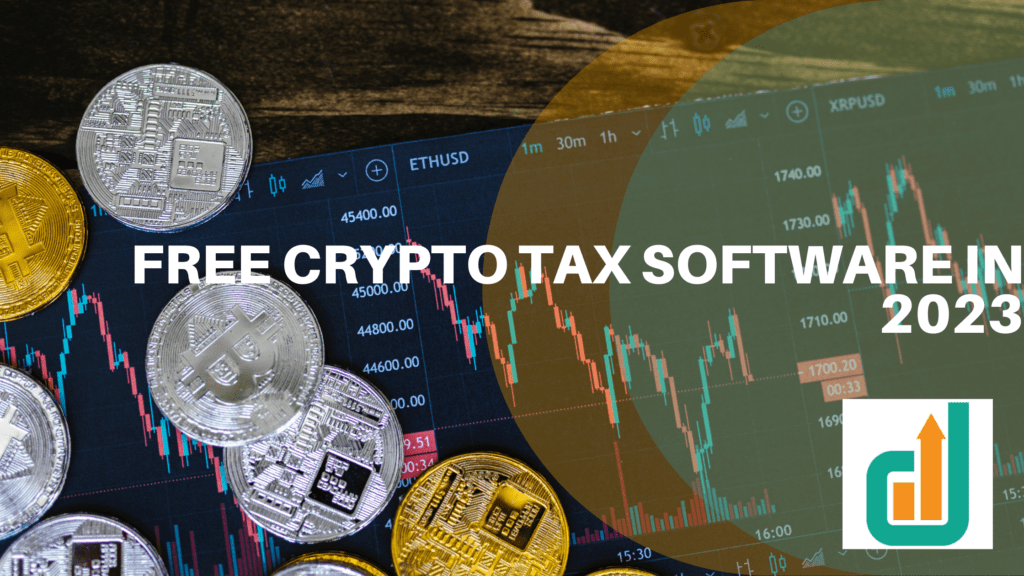
Calculating Gains and Losses
To accurately calculate your crypto gains and losses, you first need to grasp the fundamentals of capital gains tax.
Tracking your transaction history is essential as it provides the data required for these calculations.
Understanding Capital Gains Tax
Capital gains tax can greatly impact your overall returns on cryptocurrency investments, making it essential to understand how to calculate gains and losses accurately.
When you sell your crypto for a profit, you’re subject to capital gains tax, which varies based on your tax bracket. Short-term gains, from assets held for a year or less, are taxed at your ordinary income rate, while long-term gains benefit from lower rates.
Be aware of reporting requirements, as failing to report can lead to penalties. If you incur losses, you can utilize loss carryover to offset gains.
Developing effective tax strategies around these elements is vital for optimizing your investment returns and minimizing tax implications.
Tracking Transaction History
A thorough tracking system for your transaction history is vital for accurately calculating gains and losses in cryptocurrency investments.
Start by categorizing your transaction types—whether they’re purchases, sales, or trades. Each type has different implications for your tax obligations, so clarity is important.
Maintain meticulous record keeping of each transaction, including dates, amounts, and prices at the time of each trade. This data forms the backbone of your calculations, allowing you to determine your cost basis and realized gains or losses.
Using a structured format, such as a spreadsheet, will help you organize this information efficiently. Regular updates to your records will guarantee you don’t overlook any details when it’s time to report your taxes.

Using Excel Formulas
When calculating gains and losses in your cryptocurrency investments, leveraging Excel formulas can streamline the process considerably. You can utilize Excel functions like ‘SUM’, ‘IF’, and ‘AVERAGE’ to optimize your formulas. For instance, to calculate your total gains, you could set up a table like this:
| Transaction Type | Amount ($) |
|---|---|
| Purchase | 1,000 |
| Sale | 1,500 |
| Gain/Loss | =B2-B1 |
In this example, you input your purchase and sale amounts, and the formula in the Gain/Loss cell automatically calculates your profit. By employing formula optimization, you guarantee efficient calculations, improving your overall tax reporting accuracy. With these strategies, managing your crypto taxes becomes a lot more manageable.
Generating Tax Reports
Frequently, generating tax reports from your crypto transactions can feel overwhelming, but it doesn’t have to be. Start by identifying the various tax report types relevant to your situation, such as short-term and long-term capital gains reports. Each type has different crypto tax implications that can greatly impact your overall tax liability.
Organize your transaction data in your Excel calculator, ensuring you’ve recorded all necessary details like purchase dates, sale dates, and amounts.
Use formulas to calculate gains and losses for each transaction, which will facilitate accurate reporting. Finally, compile the results into a thorough report that clearly outlines your taxable income from crypto activities.
This structured approach minimizes errors and helps you navigate your tax obligations with confidence.
Tips for Maintaining Your Calculator
Maintaining your crypto tax calculator is essential to guaranteeing accuracy in your financial reporting. To keep your tool effective, implement regular updates and conduct thorough error checks. This will help you catch discrepancies and guarantee compliance with tax regulations.
| Maintenance Task | Frequency | Purpose |
|---|---|---|
| Regular Updates | Monthly | Incorporate new tax laws |
| Error Checks | Quarterly | Identify calculation errors |
| Backup Data | Bi-weekly | Prevent data loss |
Frequently Asked Questions
Can I Use This Calculator for Other Types of Investments?
You can adapt the calculator for other investments, but be mindful of different tax implications. Investment diversification strategies may change, so make certain you’re accounting for each asset’s specific tax regulations and reporting requirements accurately.
How Do I Handle Crypto Received as Gifts?
When you receive crypto as a gift, think of it as unwrapping a treasure chest. You must assess gift valuation for tax implications; the fair market value at the time received becomes your basis for reporting.
What if My Transactions Span Multiple Tax Years?
When your transactions span multiple tax years, you need to take into account tax year implications carefully. Proper transaction categorization guarantees you report gains or losses accurately, helping you avoid potential penalties or audits from tax authorities.
How Often Should I Update My Transaction Data?
You might think updating your transaction data is a leisurely stroll, but it’s more like a sprint! Regularly, ideally after every transaction, secures data accuracy and reflects your transaction frequency. Don’t let chaos reign!
Are There Any Specific Excel Functions to Avoid?
When working in Excel, avoid functions that lack error handling or data validation. These can lead to inaccurate results and confusion. Prioritize robust functions to guarantee your calculations remain reliable and clear throughout your project.
Wrapping Up
By using our simple guide above, you should now be able to create your own crypto tax calculator using Excel or Google sheets.
By creating your own crypto tax calculator in Excel or Google sheets, you’re streamlining your tax reporting, enhancing your understanding of crypto transactions, and ensuring compliance.
You can track purchases, calculate gains and losses, and generate detailed tax reports—all in one place. Regular updates will keep your calculator accurate and aligned with the latest tax laws.
Embrace this DIY project, and you’ll not only simplify your tax season but also gain valuable insights into your crypto investments.
