Overall
-
Easy To Use?
-
Cost
-
Time Needed
SUMMARY
PROS:
- Easy To Use
- Crypto Portfolio Tracker
- Tax Loss Harvesting Tool
- Mobile App
- Free Version
CONS:
- Expensive for Large Volume Traders
Overview
In this CoinTracker Review, we’ve got the answers to all your questions about whether this is the ideal cryptocurrency tax software for you. We’ve been using crypto tax software for many years now and have tested many different platforms. But which is best?
CoinTracker Crypto Tax Software offers a suite of features tailored for crypto investors: it keeps track of your crypto portfolio holdings in real time and accurately calculates taxes owed on those holdings.
Furthermore, with its integrated TurboTax & TaxAct capabilities, users can easily generate a customized tax report like IRS Form 8949 before filing quickly and precisely.
In our experience, it’s a great platform to use, although there are other similar competitors on the market that you may want to investigate.
Let’s delve deeper into this review of CoinTraker platform to uncover the many advantages CoinTracker can provide you along with sharing a 10% DISCOUNT OFF all plans with CoinTracker Crypto Tax Software.
What is CoinTracker?
CoinTracker.io is a comprehensive cryptocurrency tax software that helps individuals and businesses accurately report their crypto assets.
CoinTracker securely connects to all your crypto wallets, major crypto exchanges, and other sources of crypto currency information so you can easily track, calculate and file taxes on your crypto investments.

How Does it Work?
The CoinTracker.io platform is designed to make cryptocurrency tax filing easier than ever. The CoinTracker platform securely connects to all your crypto wallets, major crypto exchanges, and other sources of crypto currency information so you can easily track, calculate and file taxes on your crypto transactions in one place.
Here are some of the main features we like best from our own testing:
- It integrates with leading third-party major crypto exchanges like Binance exchange, Coinbase, and Kraken, so you don’t have to worry about manually entering your transaction information.
- Automatically aggregates all of this data into one dashboard, where you can easily view a summary of each coin’s gains/losses, total cost basis, FIFO/LIFO methodology results, and more.
- Makes it easy to calculate the amount of tax to pay on any given day or period. The platform also maintains historical records of incoming and outgoing transactions and cost basis, so you can easily keep track of changes in value over time.
- Provides a tax summary and generates the relevant tax form you need to file your personal or business taxes, including Form 8949, Schedule D, and more.

Crypto Taxes
CoinTracker helps you stay compliant with your local tax laws by automatically calculating the amount owed based on the cost basis accounting methods of your choice (FIFO, LIFO, or HIFO). You can create the exact tax reports required (e.g. Form 8949, Schedule D), and receive detailed instructions on how to file them.
Crypto Tax Compliance is simplified with CoinTracker.io!
Features
Perhaps the most important part of this Cointracker review is explaining the features available. Here is a list of the best features:
Crypto Portfolio Tracker
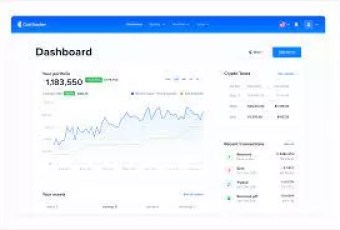
The platform features a comprehensive crypto portfolio tracker to accurately track your crypto assets.
CoinTracker’s dashboard provides a real-time overview of all the coins in your entire portfolio, including key metrics total holdings, cost basis, current market value, and ROI.
It also allows you to easily manage your investments by pulling all your crypto information into a single platform, creating custom portfolios, setting investment goals, and using historical data to track your progress over time. Pretty nifty, huh?
Tax Loss Harvesting
CoinTracker,io is a great option for crypto investors who need help with their reporting capital gains taxes. The Tax Loss Harvesting feature is one of our favourite features, and allows you to identify and utilize unrealized gains and losses from crypto trading over the course of the tax year.
This means that the CoinTracker platform will monitor your capital gains throughout the year, allowing you to minimize your tax liabilities by taking advantage of offsetting other investment losses. The Tax Loss Harvesting feature can help you save money, as it will allow you to offset any profits made from crypto investments with losses that have occurred during the same tax year.
CoinTracker will provide detailed tax reports so you can easily identify your capital gains and losses, and accurately reflect them when filing your returns.
Crypto & NFT Taxes Done Fast
CoinTracker is one of the best NFT tax software providers for those who need to file taxes on their crypto and non-fungible token (NFT) transactions. The solution provides an easy-to-use dashboard that displays all your NFT assets in one place, as well as a comprehensive portfolio tracker to support and monitor your performance.


Crypto Prices
One of our favourite features of the software is that it provides the latest market data, so you can stay up to date with the latest trends in the crypto markets. This feature also includes an interactive charting tool that allows users to easily monitor changes in price over time.
Use https://www.cointracker.io/price to gain access CoinTracker’s real-time cryptocurrency prices.
TurboTax & TaxAct
CoinTracker integrates seamlessly with both TurboTax and TaxAct allowing the secure transfer of your crypto tax reports directly into TurboTax and other tax filing services.
Defi Functionality
Defi support allows you to track and report on all your DeFi transactions from various decentralised wallets (such as Metamask). Their reporting feature makes it easy for you to accurately account for your DeFi assets, including recording the cost basis so you can be sure that your taxes are in order.
It also has powerful tools for calculating staking and liquidity pool mining revenue.

Crypto Portfolio
What Coins Does CoinTracker Support?
CoinTracker platform supports all Major Crypto Exchanges, Crypto Wallets, and Blockchains. Via its powerful read-only API access, it automatically syncs with a significant number of exchange accounts and crypto wallets, allowing you quickly upload your transaction information.
Alternatively, Cointracker has two other sync methods to import your data- CoinTracker CSV import and Custom File upload.
Popular Integrations CoinTracker works with include:
Crypto Exchanges:
Wallets:
- Coinbase Wallet
- MetaMask
- Ledger
- Trezor
- Phantom
- Exodus
- Trust wallet
- Uniswap
- 1inch
- Binance Smart Chain
Blockchains:
- Ethereum
- Bitcoin
- Litecoin
- Ripple
- Dash
- Monero
- NEM
- Stellar

Tax Report
What Tax Reports Are Available?
CoinTracker platform provides tax reports for a wide range of countries, including the US, UK and Canada. Their easy-to-use platform allows you to quickly calculate your crypto taxes in minutes.
CoinTracker also allows you to import all your transactions, review and easily create a detailed tax report for your portfolio, such as Form 8949, Schedule D, and more.
It will also provide you with an Audit Trail Report so you can accurately track all your assets and transactions over time.
In addition to the standard tax forms, it also features a Tax Summary Report which provides a useful overview of any gains or losses made over the course of the tax year. This report is designed for tax purposes to help users identify their taxable liabilities quickly and easily.
Lastly, it allows you to generate a CSV file for each of your tax reports which can be easily downloaded and saved.

Pricing (2023)
How much does CoinTracker cost?
CoinTracker offers a range of pricing plans to suit everyone from beginner crypto users looking to get started to professional traders and investors. They also have a free account so you can try the platform before committing to a paid subscription!
Hobbyist Account
The Hobbyist Plan costs $59 and is designed for casual cryptocurrency users, with up to 100 transactions.
Premium Account
The Premium Tiers start at $99 for up to 200 transactions and offers additional features such as advanced tax calculations, portfolio tracking, price alerts, and more in up to 10 countries. Premium Tiers include the same features but the price increases depending on the number of transactions you have to track. The next tier includes up to 1000 transactions, costing £199, and will be suitable for most traders.
Full Plan Pricing And Comparison Chart Below:
Note that other fees may be applicable for additional bespoke services.
CoinTracker Discount Code
With our wealth of expertise in testing and reviewing crypto tax software p[platforms we were able to receive a special discount!
We are proud to offer a discount of 10% OFF PAID PLANS off CoinTracker Crypto Tax Software.
Mobile App
CoinTracker also features a handy mobile app available for iOS and Android devices. The CoinTracker mobile app allows you to view your portfolio, transactions, prices, and more in real-time. You can also set up price alerts so that you’ll never miss out on an opportunity to buy or sell.
The CoinTracker mobile app is free to download and use with all CoinTracker pricing plans. We love this app because it makes life so much easier!
CoinTracker is a highly-rated mobile app, with an impressive 4.7 out of 5 stars on the Apple App Store and 4.3 out of 5 stars on the Google Play Store!

What are the Pros and Cons of CoinTracker?
Based on our testing and research on this software, here are some of the Pros and Cons we discovered whilst using it:
PROS
CoinTracker is an incredible tool for tracking your cryptocurrency and NFT purchases. Plus, it calculates taxes and generates necessary documents such as IRS Form 8949. The best part? CoinTracker offers a free version!
CONS
Of course, this software does have its drawbacks; depending on your transaction volume, it can become quite pricey over time.
How Does CoinTracker Compare?
With CoinTracker, you can be certain that your taxes are done accurately and on time – but which alternative offers similar services?
Let’s compare it with other popular portfolio management & tax tracking software. Including Free Cryptocurrency Tax Software.
CoinTracker vs Koinly
Koinly is CoinTracker’s main competitor, offering a free plan with up to 500 transactions. Koinly also offers similar features such as auto-importing of trades information and portfolio tracking; however, CoinTracker boasts more supported exchanges and offers its audit trail report.
Check out our Koinly review here.
CoinTracker vs TokenTax
TokenTax is CoinTracker’s other close competitor, offering a similar range of services. TokenTax offers automatic import trades and export of trades, as well as providing tax filing help with their support team. CoinTracker also has a comprehensive set of features, including advanced tax calculations and price alerts.
CoinTracker vs CoinLedger
CoinLedger is CoinTracker’s closest competitor in terms of pricing, with a free plan and various paid plans. CoinLedger also offers portfolio tracking and auto-importing of trade information; however, CoinTracker offers its audit trail report, which allows users to keep track of their cryptocurrencies with ease.
Be sure to check out our Coinledger review for more details.
CoinTracker vs Zenledger
Zenledger is another of CoinTracker’s close competitors in terms of features, with a similar range of tax services. Zenledger also offers automatic import and export of trades, as well as providing tax filing help with their support team. They are therefore very similar services in our opinion.
Summary
CoinTracker’s stand-out feature against its competitors is Price Alerts, making it the preferred choice for many crypto investors. Beyond this, the benefits of other tax software versions are negligible; they offer similar price points and features including tax tracking and fee tracking, and tax reporting services.
CoinTrackers offers an outstanding Crypto Tax Software solution with all the significant functions that allow users to accurately calculate their crypto taxes without breaking the bank!
CoinTracker Reviews On Trustpilot?
There are many great reviews of CoinTracker online. It boasts 3.1 out of 5 stars on Trustpilot based on 241 reviews. Some of the negative reviews focus on issues in using the platform as well as less poor quality support at times.
How Do I Open A CoinTracker Account?
- Head to

- Click the ‘Get Started’ button.
- Create your CoinTracker Account via Email or a Coinbase or Google Account.
- Add Exchanges and Wallets.
Frequently Asked Questions (FAQs)
In this section of the Cointracker review we answer the most commonly asked questions about the platform.

What is CoinTracker used for?
CoinTracker is used to track and manage your cryptocurrency investments. The app helps you calculate your crypto taxes, generate relevant forms such as IRS Form 8949, and keep track of your portfolio performance across multiple crypto exchanges, crypto wallets, and even NFTs.
Is CoinTracker Legit and Safe to Use?

Yes, CoinTracker is safe to use. CoinTracker has implemented several security protocols such as two-factor authentication and importantly it has No Access to Private Keys.
Two-factor authentication can be enabled through the Settings Page. Utilize an authenticator app like Google Authenticator or 1Password for maximum safety!
Further information on how CoinTracker manages security & your information can be found here https://www.cointracker.io/security
Can CoinTracker Work For Beginners?
Yes, CoinTracker is user-friendly and can be used by beginners. It also provides help with setting up your account, as well as detailed tutorials on their website.
Is CoinTracker Free To Use?
Yes! They offer a free version so you can try it before you buy.
Who is CoinTracker owned by?
CoinTracker is owned by CoinTracker, Inc. a US-based company founded in 2018.
How much do you get taxed on crypto?
Cryptocurrency taxation is complicated, with different rules and regulations from one country to the next. Fortunately, CoinTracker eliminates this confusion by allowing users to create an account that takes their jurisdiction into consideration to ensure you are compliant with your jurisdiction’s cryptocurrency tax law.
Once set up, it identifies each taxable event in your portfolio and calculates exactly how much you owe – plus provides a tailored tax form or CSV files relevant to your location so you know precisely what’s required of you!
Does CoinTracker work with Binance?
Yes, the platform works with Binance and all other wallets and major exchanges. You can find a full list of the exchanges CoinTracker supports here: https://www.cointracker.io/supported-exchanges
Is CoinTracker support good?
Yes, their customer service is renowned; they’ve got a support team of cryptocurrency professionals available to answer any questions.
CoinTracker’s site also features tutorials and user guides, as well as an extensive FAQ section. And for those needing further assistance, they also offer live chat support. They are committed to helping you through the entire process of calculating your taxes and filing your returns accurately.
CoinTracker Contacts
Final Verdict?
In this CoinTracker Review, you’ve seen that it’s an excellent choice for crypto traders looking for a comprehensive crypto tax solution. It offers unparalleled support for accurately tracking and managing investments, as well as providing detailed guidance on filing a tax return.
CoinTracker also has the added benefit of price alerts, making it the go-to choice for many investors. CoinTracker provides top-notch customer support, making it easy to get any questions answered or issues sorted quickly. With all these convenient features, it’s easy to see why it’s one of our favourite sites. Based on our testing we rate this platform 5 out of 5 for the overall experience and tooks provided.
CoinTracker also offers a free version so you can try it before you buy – and with our coupon code, you can save 10% off your first purchase!
CoinTracker is definitely worth considering!
We hope you found the information in our Review of Cointracker helpful. Here are some other reviews you might enjoy;



